Get a Queue
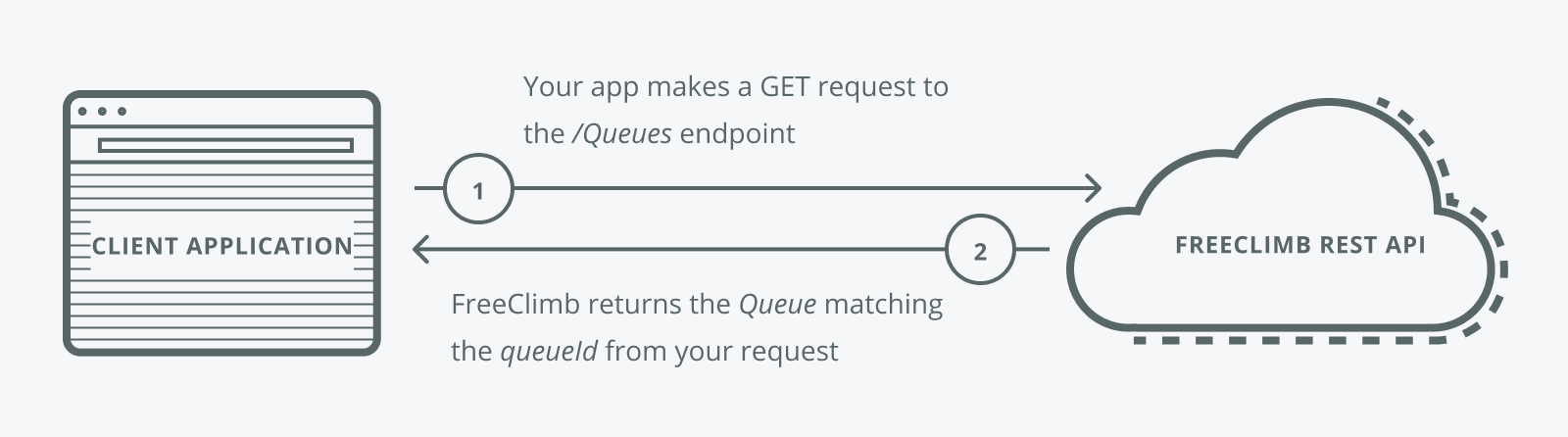
You're ready for this how-to guide if you've got the following:A FreeClimb account
A registered application
A configured FreeClimb Number
Your tools and language installed
Node.js
Using the FreeClimb SDK, invoke an asynchronous request for a given queueId (queueId not given for this example). Successful invocation returns of the Queue’s metadata.
Create your package.json file and save in the root directory of your project:
{
"name": "node-get-a-queue-how-to-guide",
"version": "1.0.0",
"license": "MIT",
"dependencies": {
"@freeclimb/sdk": "^3.8.0",
"dotenv": "^8.1.0"
}
}Install the package by running the following in the command line/terminal:
yarn installExample code:
require("dotenv").config();
const freeclimbSDK = require("@freeclimb/sdk");
const accountId = process.env.ACCOUNT_ID;
const apiKey = process.env.API_KEY;
const queueId = "your-queue-id";
const freeClimbConfig = freeclimbSDK.createConfiguration({
accountId,
apiKey,
});
const apiInstance = new freeclimbSDK.DefaultApi(freeClimbConfig);
// Retreive a queue by queueId
apiInstance
.getAQueue(queueId)
.then((queue) => {
// Use the queue object
})
.catch((err) => {
/** Catch Errors */
});Java
After successfully creating the FreeClimbClient, invoke getQueuesRequester to send a synchronous request for a give queueId. Successful invocation returns the Queue’s metadata.
Create your build.gradle file and save it to the root directory in your project:
/*
* This file was generated by the Gradle 'init' task.
*
* This is a general purpose Gradle build.
* Learn how to create Gradle builds at https://guides.gradle.org/creating-new-gradle-builds
*/
buildscript {
repositories {
mavenCentral()
maven { url 'https://jitpack.io' }
}
//Add the dependency
dependencies {
classpath "org.springframework.boot:spring-boot-gradle-plugin:2.1.6.RELEASE"
}
}
apply plugin: 'java'
apply plugin: 'eclipse'
apply plugin: 'idea'
apply plugin: 'org.springframework.boot'
apply plugin: 'io.spring.dependency-management'
bootJar {
baseName = 'gs-spring-boot'
version = '0.1.0'
}
repositories {
mavenCentral()
maven { url 'https://jitpack.io' }
}
sourceCompatibility = 1.8
targetCompatibility = 1.8
dependencies {
compile "org.springframework.boot:spring-boot-starter-web"
testCompile "junit:junit"
compile 'com.github.FreeClimbAPI:FreeClimb-Java-SDK:3.0.0'
}
sourceSets {
main {
java {
srcDirs = ['src'] // changed line
}
}
}Build the file by running the following in your terminal/command line:
gradle buildExample code:
import com.vailsys.freeclimb.api.FreeClimbClient;
import com.vailsys.freeclimb.api.FreeClimbException;
import com.vailsys.freeclimb.api.queue.Queue;public Queue listQueues() {
try {
//Create FreeClimbClient object
// accountId & apiKey can be found under API credentials on the FreeClimb Dashboard
FreeClimbClient client = new FreeClimbClient(accountId, apiKey);
// Invoke get method to retrieve queue metadata
Queue queue = client.queues.get(queueId);
return queue;
} catch(FreeClimbException ex){
//Exception throw upon failure
System.out.println(ex.getMessage());
}
return null;
}C#
After successfully creating the FreeClimbClient, invoke getQueuesRequester to send a synchronous request for a give queueId. Successful invocation returns the Queue’s metadata.
Example code:
// Create FreeClimbClient object
// Your account ID & key can be found under API credentials on the FreeClimb Dashboard
string queueId = "";
// Create FreeClimbClient object
FreeClimbClient client = new FreeClimbClient (getFreeClimbAccountId (),
getFreeClimbApiKey ());
// Invoke get method to retrieve queued metadata
Queue queue = client.getQueuesRequester.get (queueId);
Console.WriteLine(queue.getQueueId);Updated 3 months ago