Handle a Call Queue
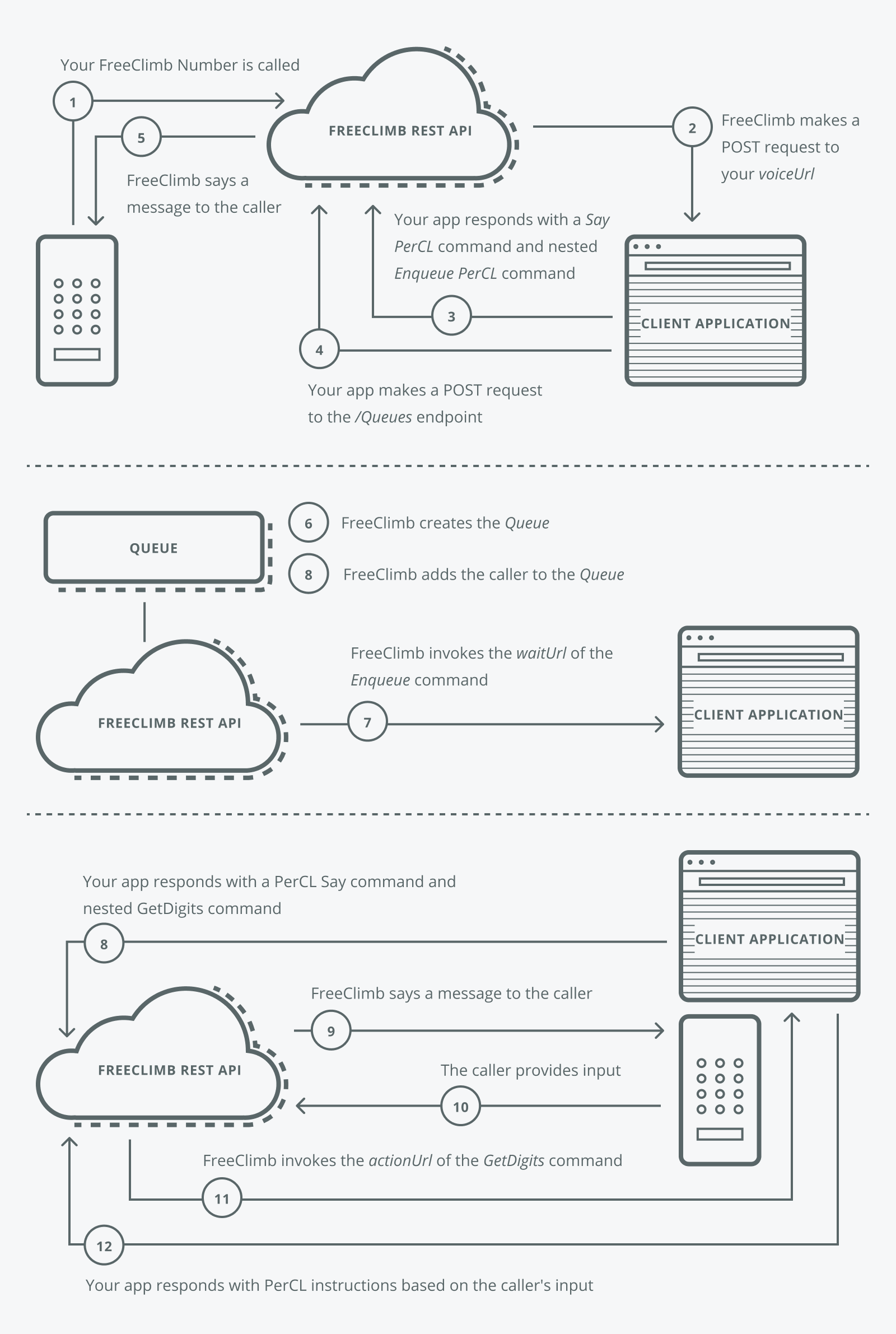
You're ready for this how-to guide if you've got the following:A FreeClimb account
A registered application
A configured FreeClimb Number
Your tools and language installed
Node.js
In response to a POST request a number of PerCL actions may be supplied in the JSON encoded response. In this tutorial the Say, Pause and Enqueue PerCL actions are used to greet and enqueue the calling party. As part of the Enqueue PerCL action the InboundCallAction actionUrl is provided to process the selection results. In addition to the actionUrl the optional waitUrl InboundCallWait is also in the Enqueue PerCL action.
Create your package.json file and save in the root directory of your project:
{
"name": "node-inbound-call-queue-how-to-guide",
"version": "1.0.0",
"license": "MIT",
"dependencies": {
"@freeclimb/sdk": "^3.8.0",
"body-parser": "^1.19.0",
"dotenv": "^8.1.0",
"express": "^4.17.1"
}
}Install the package by running the following in the command line/terminal:
yarn installExample code:
require('dotenv').config()
const express = require('express')
const bodyParser = require('body-parser')
const freeclimbSDK = require('@freeclimb/sdk')
const { PerclScript, Enqueue, GetDigits, Say, Dequeue, Redirect } = require('@freeclimb/sdk')
const app = express()
app.use(bodyParser.json())
const host = process.env.HOST
const port = process.env.PORT || 80
const accountId = process.env.ACCOUNT_ID
const apiKey = process.env.API_KEY
const configuration = freeclimbSDK.createConfiguration({ accountId, apiKey })
const freeclimb = new freeclimbSDK.DefaultApi(configuration)app.post('/incomingCall', (req, res) => {
freeclimb.createAQueue({ alias: 'Test', maxSize: 25 })
.then(queue => {
res.status(200).json(new PerclScript({
commands: [
new Enqueue({ queueId: queue.queueId, actionUrl: `${host}/inboundCallAction`, waitUrl: `${host}/inboundCallWait` })
]
}).build())
}).catch(err => {
console.log(err)
})
})Upon invocation the Enqueue PerCL action the call will be enqueued and the InboundCallWait Url invoked; additional PerCL actions may accompany the response. In this tutorial the PerCL Say and GetDigits actions are used to provide instructions on how to exit the Queue. As part of the GetDigits PerCL action the CallDequeueSelect actionUrl is provided to process the results.
app.post('/inboundCallWait', (req, res) => {
res.status(200).json(new PerclScript({
commands: [
new GetDigits({
prompts: [
new Say({ text: "Press any key to exit queue." })
],
maxDigits: 1,
minDigits: 1,
flushBuffer: true,
actionUrl: `${host}/callDequeue`
})
]
}).build())
})Upon invocation completion of the GetDigits PerCL action, the CallDequeueSelect Url is invoked. If a GetDigits actions result is a digit, a PerCL Dequeue action is returned in the response. Otherwise, the PerCL Say, Play and GetDigits actions are used again to provide hold music as well as instruction on how to exit the Queue.
app.post('/callDequeue', (req, res) => {
if (req.body.digits && req.body.digits.length > 0) {
res.status(200).json(new PerclScript({
commands: [
new Dequeue()
]
}).build())
} else {
res.status(200).json(new PerclScript({
commands: [
new Redirect({ actionUrl: `${host}/inboundCallWait` })
]
}).build())
}
})Upon invocation completion of the Dequeue PerCL action the CallDequeueSelect Url is invoked; additional PerCL actions may accompany the response. In this tutorial the PerCL Say and Hangup actions are used to indicate that the call was dequeued, as well as to disconnect the call.
app.post('/inboundCallAction', (req, res) => {
res.status(200).json(new PerclScript({
commands: [
new Say({ text: "Call exited queue" })
]
}).build())
})Handle status updates:
// Specify this route with 'Status Callback URL' in App Config
app.post('/status', (req, res) => {
// handle status changes
res.status(200)
})Start the server:
app.listen(port, () => {
console.log('Listening on port ' + port)
})Java
In response to a POST request a number of PerCL actions may be supplied in the JSON encoded response. In this tutorial the Say, Pause and Enqueue PerCL actions are used to greet and enqueue the calling party. As part of the Enqueue PerCL action the InboundCallAction actionUrl is provided to process the selection results. In addition to the actionUrl the optional waitUrl InboundCallWait is also in the Enqueue PerCL action.
Create your build.gradle file and save it to the root directory in your project:
/*
* This file was generated by the Gradle 'init' task.
*
* This is a general purpose Gradle build.
* Learn how to create Gradle builds at https://guides.gradle.org/creating-new-gradle-builds
*/
buildscript {
repositories {
mavenCentral()
maven { url 'https://jitpack.io' }
}
//Add the dependency
dependencies {
classpath "org.springframework.boot:spring-boot-gradle-plugin:2.1.6.RELEASE"
}
}
apply plugin: 'java'
apply plugin: 'eclipse'
apply plugin: 'idea'
apply plugin: 'org.springframework.boot'
apply plugin: 'io.spring.dependency-management'
bootJar {
baseName = 'gs-spring-boot'
version = '0.1.0'
}
repositories {
mavenCentral()
maven { url 'https://jitpack.io' }
}
sourceCompatibility = 1.8
targetCompatibility = 1.8
dependencies {
compile "org.springframework.boot:spring-boot-starter-web"
testCompile "junit:junit"
compile 'com.github.FreeClimbAPI:FreeClimb-Java-SDK:3.0.0'
}
sourceSets {
main {
java {
srcDirs = ['src']
}
}
}Build the file by running the following in your terminal/command line:
gradle buildExample code:
import com.vailsys.freeclimb.api.FreeClimbClient;
import com.vailsys.freeclimb.api.FreeClimbException;
import com.vailsys.freeclimb.api.call.CallStatus;
import com.vailsys.freeclimb.api.queue.Queue;
import com.vailsys.freeclimb.api.queue.QueueCreateOptions;
import com.vailsys.freeclimb.percl.PerCLScript;
import com.vailsys.freeclimb.percl.Say;
import com.vailsys.freeclimb.percl.Language;
import com.vailsys.freeclimb.percl.Pause;
import com.vailsys.freeclimb.percl.Enqueue;
import com.vailsys.freeclimb.webhooks.application.ApplicationVoiceCallback;
import org.springframework.http.HttpStatus;
import org.springframework.http.MediaType;
import org.springframework.http.ResponseEntity;
import org.springframework.stereotype.Controller;
import org.springframework.web.bind.annotation.RequestBody;
import org.springframework.web.bind.annotation.RequestMapping;
import org.springframework.web.bind.annotation.RequestMethod;Example code:
//To properly communicate with FreeClimb's API, set your FreeClimb app's VoiceURL endpoint to '{yourApplicationURL}/InboundCall' for this example
//Your FreeClimb app can be configured in the FreeClimb Dashboard
@RequestMapping(value = {"/InboundCall"}, method = RequestMethod.POST, produces = MediaType.APPLICATION_JSON_UTF8_VALUE)
public ResponseEntity<?> inboundCall(@RequestBody String request){
//Create an empty PerCL script container
PerCLScript script = new PerCLScript();
try {
//Create a FreeClimbClient object
//accountId & api key can be found under API credentials on the FreeClimb Dashboard
FreeClimbClient client = new FreeClimbClient(accountId, apiKey);
if(request != null){
//Convert the JSON into a request object
ApplicationVoiceCallback callback = ApplicationVoiceCallback.createFromJson(request);
//Verify inbound call is in the proper state
if(callback.getCallStatus() == CallStatus.RINGING){
//Create PerCL say script with US English as the language
Say say = new Say("Hello. Your call will be queued.");
say.setLanguage(Language.ENGLISH_US);
//Add PerCL say script to PerCL container
script.add(say);
//Create PerCL pause script with a 100 millisecond pause
script.add(new Pause(100));
//Create Queue options with an alias
QueueCreateOptions options = new QueueCreateOptions();
options.setAlias("InboundCallQueue");
//Create a queue with an alias
Queue queue = client.queues.create(options);
//Create PerCL say to enqueue the call into the newly created queue with an actionUrl
Enqueue enqueue = new Enqueue(queue.getQueueId(), {yourApplicationURL} + "/InboundCallAction");
//Add waitUrl
enqueue.setWaitUrl({yourApplicationURL} + "/InboundCallWait");
// Add PerCL enqueue script to PerCL container
script.add(enqueue);
}
}
}
catch(FreeClimbException pe) {
System.out.println(pe.getMessage());
}
//Convert PerCL container to JSON and append to response
return new ResponseEntity<>(script.toJson(), HttpStatus.OK);
}Upon invocation of the Enqueue PerCL action, the call will be enqueued and the InboundCallWait Url invoked; additional PerCL actions may accompany the response. In this tutorial the PerCL Say and GetDigits actions are used to provide instruction on how to exit the queue. As part of the GetDigits PerCL action, the CallDequeueSelect actionUrl is provided to process the results.
Imports used:
import com.vailsys.freeclimb.api.FreeClimbException;
import com.vailsys.freeclimb.percl.PerCLScript;
import com.vailsys.freeclimb.percl.Say;
import com.vailsys.freeclimb.percl.Language;
import com.vailsys.freeclimb.percl.GetDigits;
import com.vailsys.freeclimb.percl.GetDigitsNestable;
import com.vailsys.freeclimb.webhooks.queue.QueueWaitCallback;
import org.springframework.http.HttpStatus;
import org.springframework.http.MediaType;
import org.springframework.http.ResponseEntity;
import org.springframework.stereotype.Controller;
import org.springframework.web.bind.annotation.RequestBody;
import org.springframework.web.bind.annotation.RequestMapping;
import org.springframework.web.bind.annotation.RequestMethod;Example code:
@RequestMapping(value = {"/InboundCallWait"}, method = RequestMethod.POST, produces = MediaType.APPLICATION_JSON_UTF8_VALUE)
public ResponseEntity<?> inboundCallWait(@RequestBody String request){
//Create an empty PerCL script container
PerCLScript script = new PerCLScript();
if (request != null) {
try {
// Convert the JSON into a request object
QueueWaitCallback callback = QueueWaitCallback.createFromJson(request);
//Create PerCL getdigits script
GetDigits digits = new GetDigits({yourApplicationURL} + "/CallDequeueSelect");
//Create a list of prompts to use with the getdigits command
LinkedList<GetDigitsNestable> prompts = new LinkedList<>();
//Create PerCL say script with US English as the language
Say say = new Say("Thank you for waiting. Press any key to exit queue.");
say.setLanguage(Language.ENGLISH_US);
//Add say script to the list of prompts
prompts.add(say);
//Set the list as the prompts to use with the getdigits command
digits.setPrompts(prompts);
// Add PerCL getdigits script to PerCL container
script.add(digits);
}
catch(FreeClimbException pe) {
System.out.println(pe.getMessage());
}
}
//Convert PerCL container to JSON and append to response
return new ResponseEntity<>(script.toJson(), HttpStatus.OK);
}Upon invocation completion of the GetDigits PerCL action the CallDequeueSelect Url is invoked. If a GetDigits action result is a digit, a PerCL Dequeue action is returned in the response. Otherwise, the PerCL Say and GetDigits actions are used again to provide continuous instruction on how to exit the Queue.
Imports used:
import com.vailsys.freeclimby.api.FreeClimbyException;
import com.vailsys.freeclimb.percl.PerCLScript;
import com.vailsys.freeclimb.percl.Say;
import com.vailsys.freeclimb.percl.Language;
import com.vailsys.freeclimb.percl.GetDigits;
import com.vailsys.freeclimb.percl.GetDigitsNestable;
import com.vailsys.freeclimb.percl.Dequeue;
import com.vailsys.freeclimb.webhooks.percl.GetDigitsActionCallback;
import org.springframework.http.HttpStatus;
import org.springframework.http.MediaType;
import org.springframework.http.ResponseEntity;
import org.springframework.stereotype.Controller;
import org.springframework.web.bind.annotation.RequestBody;
import org.springframework.web.bind.annotation.RequestMapping;
import org.springframework.web.bind.annotation.RequestMethod;Example code:
@RequestMapping(value = {"/CallDequeueSelect"}, method = RequestMethod.POST, produces = MediaType.APPLICATION_JSON_UTF8_VALUE)
public ResponseEntity<?> callDequeue(@RequestBody String request){
//Create an empty PerCL script container
PerCLScript script = new PerCLScript();
if (request != null) {
try {
// Convert JSON into a request object
GetDigitsActionCallback callback = GetDigitsActionCallback.createFromJson(request);
// Check if a digit was pressed
if(callback.getDigits() != null && callback.getDigits().length() > 0) {
// Create PerCL dequeue script and add to PerCL container
script.add(new Dequeue());
} else {
//Create PerCl getdigits script
GetDigits digits = new GetDigits({yourApplicationURL} + "/CallDequeueSelect");
// Create a list of prompts to use with the getdigits command
LinkedList<GetDigitsNestable> prompts = new LinkedList<>();
// Create PerCL say script with US English as the language
Say say = new Say("Thank you for waiting. Press any key to exit queue.");
say.setLanguage(Language.ENGLISH_US);
// Add say script to prompts list
prompts.add(say);
//Add prompts list to the getdigits command
digits.setPrompts(prompts);
//Add PerCL getdigits script to PerCL container
script.add(digits);
}
}
catch(FreeClimbException pe) {
System.out.println(pe.getMessage());
}
}
//Convert PerCL container to JSON and append to response
return new ResponseEntity<>(script.toJson(), HttpStatus.OK);
}Upon invocation completion of the Dequeue PerCL action the InboundCallAction Url is invoked; additional PerCL actions may accompany the response. In this tutorial the PerCL Say and Hangup actions are used to indicate that the call was dequeued, as well as to disconnect the call.
Imports used:
import com.vailsys.freeclimb.api.FreeClimbException;
import com.vailsys.freeclimb.percl.PerCLScript;
import com.vailsys.freeclimb.percl.Say;
import com.vailsys.freeclimb.percl.Language;
import com.vailsys.freeclimb.percl.Hangup;
import com.vailsys.freeclimb.webhooks.queue.QueueActionCallback;
import org.springframework.http.HttpStatus;
import org.springframework.http.MediaType;
import org.springframework.http.ResponseEntity;
import org.springframework.stereotype.Controller;
import org.springframework.web.bind.annotation.RequestBody;
import org.springframework.web.bind.annotation.RequestMapping;
import org.springframework.web.bind.annotation.RequestMethod;Example code:
@RequestMapping(value = {"/InboundCallAction"}, method = RequestMethod.POST, produces = MediaType.APPLICATION_JSON_UTF8_VALUE)
public ResponseEntity<?> dequeueAction(@RequestBody String request){
//Create an empty PerCL script container
PerCLScript script = new PerCLScript();
if (request != null) {
//Convert JSON into a request object
try {
QueueActionCallback callback = QueueActionCallback.createFromJson(request);
//Create PerCL say script with US English as the language
Say say = new Say("Call exited queue.");
say.setLanguage(Language.ENGLISH_US);
// Add PerCL say script to PerCL container
script.add(say);
//Create and add PerCL hangup script to PerCL container
script.add(new Hangup());
}
catch(FreeClimbException pe) {
System.out.println(pe.getMessage());
}
}
//Convert PerCL container to JSON and append to response
return new ResponseEntity<>(script.toJson(), HttpStatus.OK);
}C#
In response to a POST request a number of PerCL actions may be supplied in the JSON encoded response. In this tutorial the Say, Pause and Enqueue PerCL actions are used to greet and enqueue the calling party. As part of the Enqueue PerCL action the InboundCallAction actionUrl is provided to process the selection results. In addition to the actionUrl the optional waitUrl InboundCallWait is also in the Enqueue PerCL action.
Example code:
[HttpPost("InboundCall")]
public ActionResult InboundCall (CallStatusCallback freeClimbRequest) {
// Create an empty PerCL script container
PerCLScript script = new PerCLScript ();
// Verify inbound call is in proper state
if (freeClimbRequest.getCallStatus == ECallStatus.Ringing) {
// Create PerCL say script with US English as the language
Say say = new Say ();
say.setLanguage (ELanguage.EnglishUS);
// Set greeting prompt
say.setText ("Hello. Your call will be queued.");
// Add PerCL say script to PerCL container
script.Add (say);
// Create PerCL pause script with a 100 millisecond pause
script.Add (new Pause (100));
// Create queue options with an alias
QueueOptions options = new QueueOptions ();
options.setAlias ("InboundCallQueue");
// Create FreeClimbClient object
FreeClimbClient client = new FreeClimbClient (getFreeClimbAccountId (), getFreeClimbApiKey ());
// Create a queue with an alias
Queue queue = client.getQueuesRequester.create (options);
// Create PerCL say to enqueue the call into the newly created queue with an actionUrl
Enqueue enqueue = new Enqueue (queue.getQueueId, getAppUrl() + "/voice/InboundCallAction");
// Add waitUrl
enqueue.setWaitUrl (getAppUrl() + "/voice/InboundCallWait");
// Add PerCL enqueue script to PerCL container
script.Add (enqueue);
}
// Convert PerCL container to JSON and append to response
return Content (script.toJson (), "application/json");
}Upon invocation of the Enqueue PerCL command the call will be enqueued and the InboundCallWait Url invoked; additional PerCL actions may accompany the response. In this tutorial the PerCL Say, Play and GetDigits actions are used to provide hold music as well as instruction on how to exit the Queue. As part of the GetDigits PerCL action the CallDequeueSelect actionUrl is provided to process the results.
Example code:
[HttpPost("InboundCallWait")]
public ActionResult InboundCallWait (QueueWaitCallback queueWaitStatusCallback) {
// Create an empty PerCL script container
PerCLScript script = new PerCLScript ();
// Create PerCL getdigits script
string getDigitsUrl = Url.Action (getAppUrl() + "/voice/CallDequeueSelect");
GetDigits digits = new GetDigits (getDigitsUrl); // actionUrl
// Create PerCL say script with US English as the language
Say say = new Say ();
say.setLanguage (ELanguage.EnglishUS);
// Add prompt to for queue exit
say.setText ("Press any key to exit queue.");
// Add say script as a prompt to getdigits
digits.setPrompts (say);
// Add PerCL getdigits script to PerCL container
script.Add (digits);
// Convert PerCL container to JSON and append to response
return Content (script.toJson (), "application/json");
}Upon invocation completion of the GetDigits PerCL action the CallDequeueSelect Url invoked. If a GetDigits action result is a digit, a PerCL Dequeue action is returned in the response. Otherwise, the PerCL Say, Play and GetDigits actions are used again to provide hold music as well as instruction on how to exit the Queue.
Example code:
[HttpPost("CallDequeueSelect")]
public ActionResult CallDequeueSelect (GetDigitsActionCallback getDigitsStatusCallback) {
// Create an empty PerCL script container
PerCLScript script = new PerCLScript ();
if ((getDigitsStatusCallback.getDigits != null) &&
(getDigitsStatusCallback.getDigits.Length > 0)) {
// Create PerCL dequeue script and add to PerCL container
script.Add (new Dequeue ());
} else {
// Create PerCL getdigits script
GetDigits digits = new GetDigits (getAppUrl() + "/voice/CallDequeueSelect");
// Create PerCL say script with US English as the language
Say say = new Say ();
say.setLanguage (ELanguage.EnglishUS);
// Add prompt to for queue exit
say.setText ("Press any key to exit queue.");
// Add say script as a prompt to getdigits
digits.setPrompts (say);
// Add PerCL getdigits script to PerCL container
script.Add (digits);
}
// Convert PerCL container to JSON and append to response
return Content (script.toJson (), "application/json");
}Upon invocation completion of the Dequeue PerCL action the CallDequeueSelect Url is invoked; additional PerCL actions may accompany the response. In this tutorial the PerCL Say and Hangup actions are used to indicate the call was dequeued as well as to disconnect the call.
Example code:
[HttpPost("InboundCallAction")]
public ActionResult InboundCallAction (QueueActionCallback queueActionStatusCallback) {
// Create an empty PerCL script container
PerCLScript script = new PerCLScript ();
// Create PerCL say script with US English as the language
Say say = new Say ();
say.setLanguage (ELanguage.EnglishUS);
// Add prompt for queue exit
say.setText ("Call exited queue.");
// Add PerCL say script to PerCL container
script.Add (say);
// Create and add PerCL hangup script to PerCL container
script.Add (new Hangup ());
// Convert PerCL container to JSON and append to response
return Content (script.toJson (), "application/json");
}Updated 8 months ago