FreeClimb Number Quickstart
Buy and configure a FreeClimb number.
Numbers are what connect users to your applications. You can use FreeClimb numbers to make and receive calls, or send and receive messages. Assigning your FreeClimb number to a registered app means that when a call or message comes through to the number, FreeClimb can look to the related application for instructions on what to do. For guidance on choosing the right number for your use case, see Understanding Number Types.
Buy a FreeClimb Number
You can buy a FreeClimb number through the Numbers page in your dashboard.
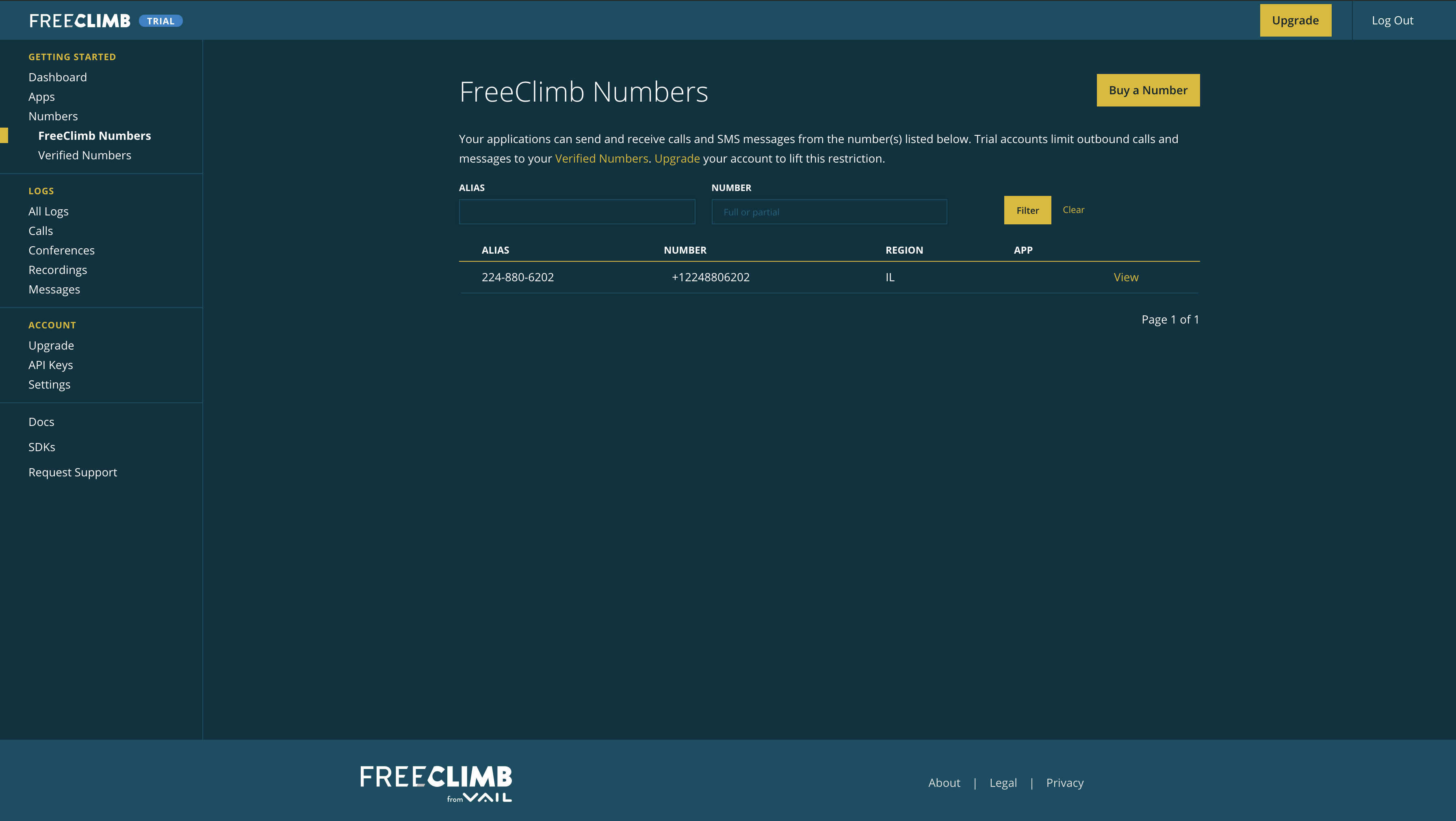
The Numbers page lists all the FreeClimb numbers on your account.
Once there, click the "Buy a Number" button in the upper right hand corner. This will bring you to the Buy a Number page, where all available FreeClimb numbers are listed.
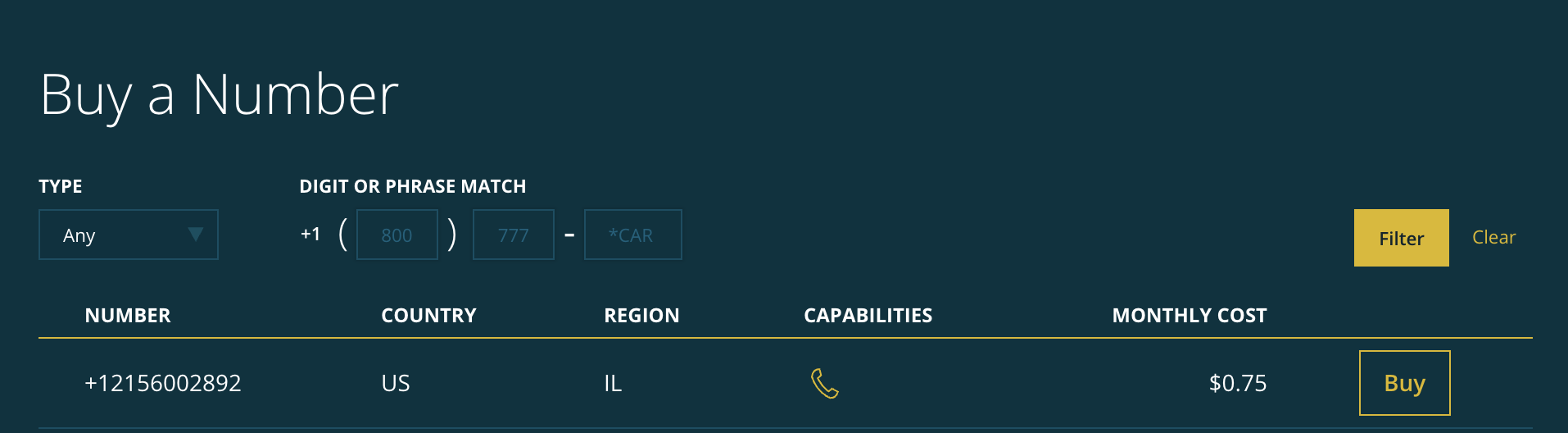
The Buy A Number page shows all available FreeClimb numbers.
You can filter for a specific number. Use the "Buy" button to acquire the number you're interested in. Use the Type dropdown menu to search for any Toll-free or Long code number, and the Digit or Phrase Match fields to search for numbers that match a particular set of digits or characters. When you prefer some numbers or letters but not all, you can use an asterisk for a wildcard search, which will return any number. For example, searching "AR**" in the last field will return numbers that start with 27, but can be any combination for the last two digits (2711, 2787, 2765, etc.).
Trial accounts are limited to one automatically assigned free trial phone number. To purchase more than one number, you can upgrade your account.
Configure your FreeClimb Number
All your FreeClimb numbers are shown on the Numbers page in your dashboard. To assign a FreeClimb number to a particular application, choose the number from the table.
This opens the Number Config page, where you first give the number an alias. Please note that alias is a required field.
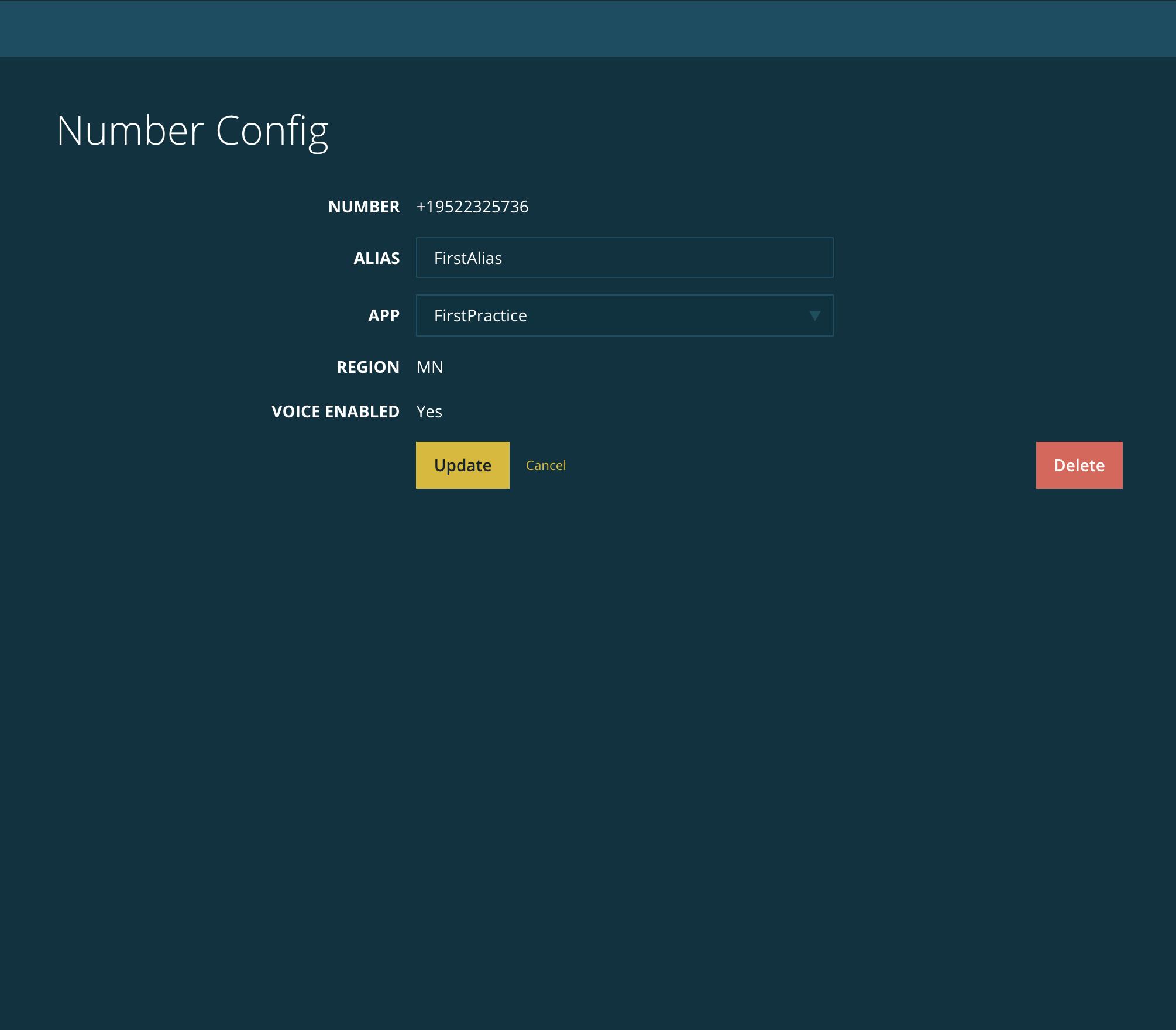
The Number Config page for a number.
Then, you can assign the number to an application you've registered. Click "Update" to save your changes.
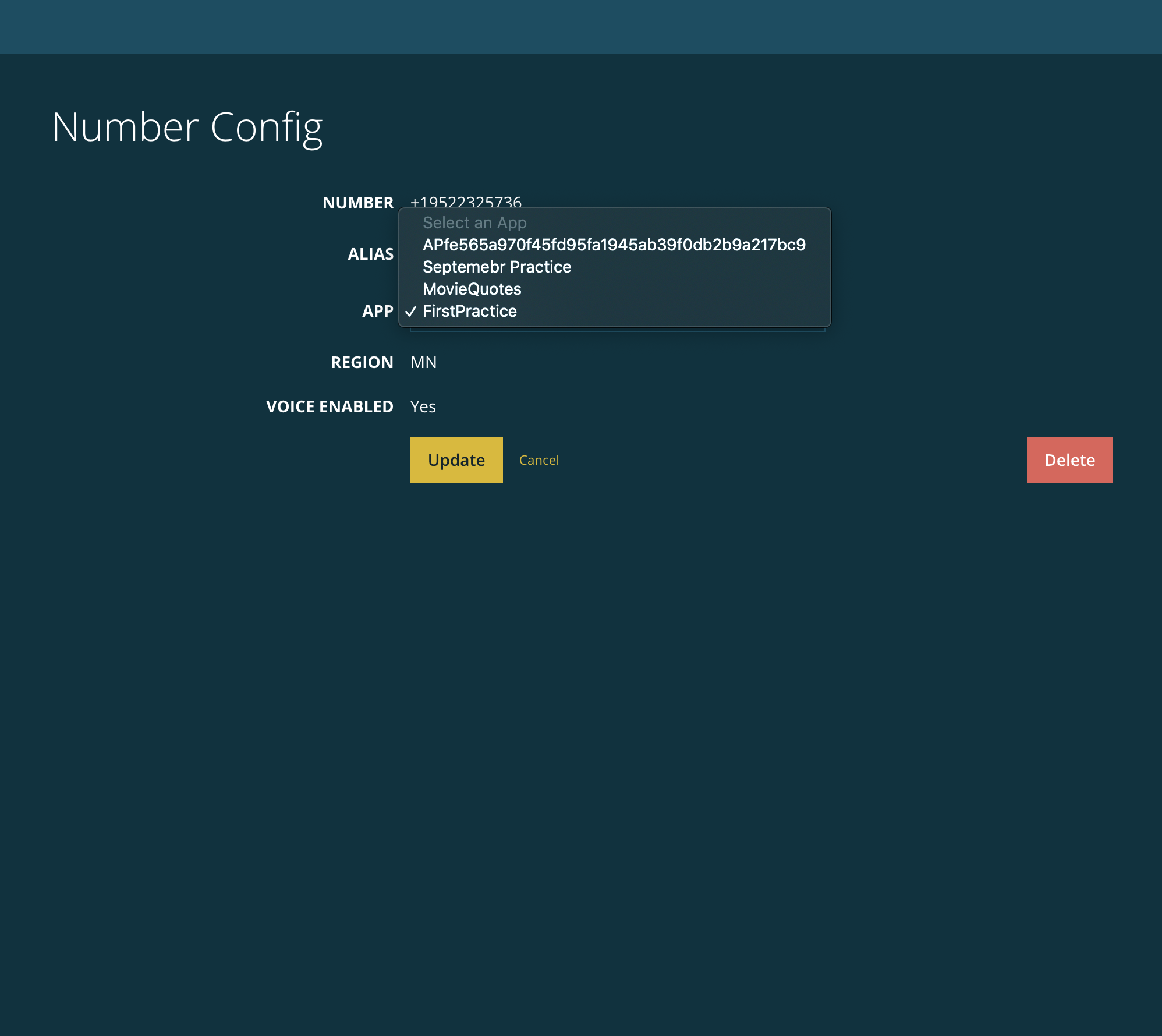
Give an alias and assign the number to an app.
Now your number is assigned to the application you selected.
Updated 9 months ago