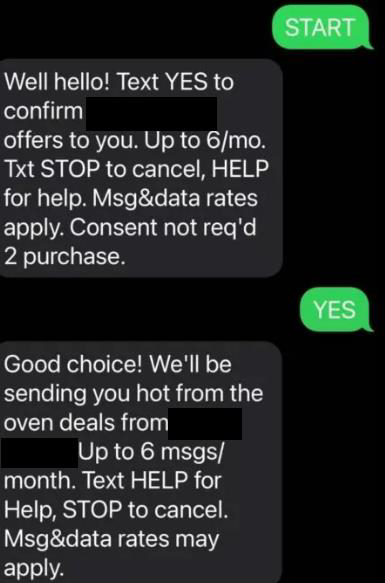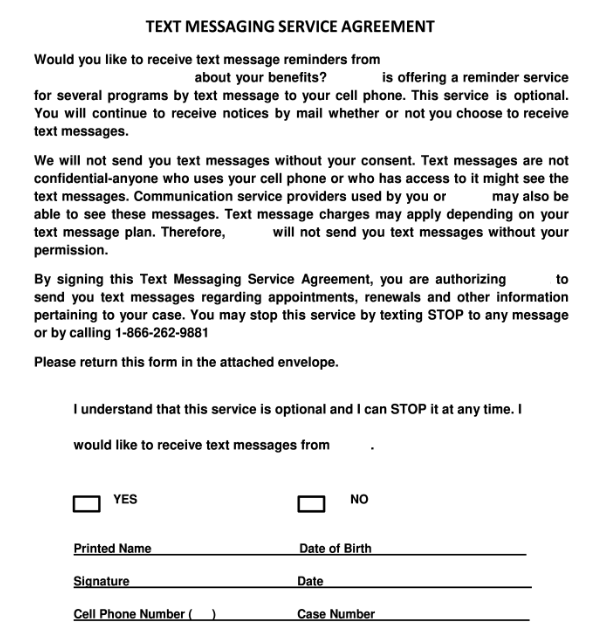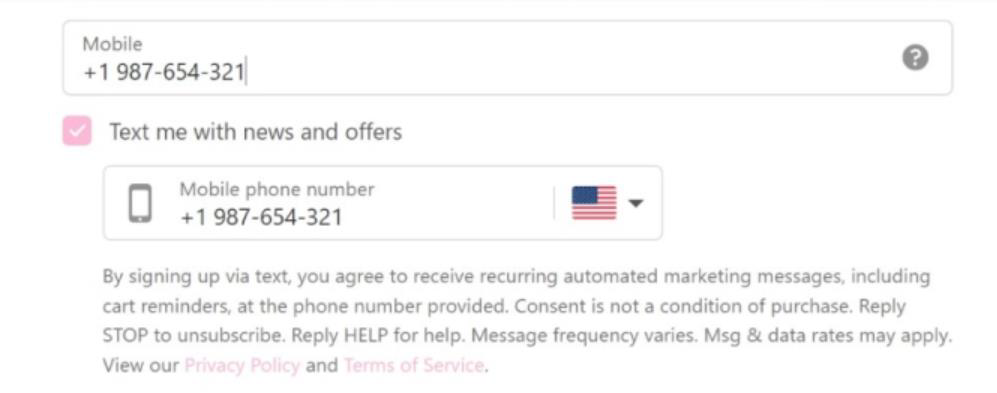A2P SMS Messaging Registration Guidelines
Best practice guidelines to complete the A2P (Application to Person) SMS messaging registration process.
We're here to helpSection 1 applies to both 10DLC and Toll-Free registration. Section 2 applies to 10DLC registration only. If you have questions about any of the registration practices, please contact FreeClimb Sales.
Section One: 10DLC and Toll-Free Registration
Business/Company Name
- This is the name of the business/company the messages are being sent on behalf of. If you are an ISV registering the use case, this should not be your company.
- Should match what is on the business website listed on the form.
- Should match the EIN registration exactly (this is particularly important for 10DLC registration).
Business/Company Address
- Should match any published addresses on the business website.
- Should match the address on the EIN registration (this is particularly important for 10DLC registration).
Business/Company Contact
- Should be the contact for the end user. If you are a vendor sending messages on behalf of a company, the contact listed here must be a contact at that company.
- The contact’s email domain should match the company website/domain.
Business/Company Website
- Should include a Terms & Conditions section which includes a reference to SMS messaging.
- Should include a Privacy Policy which includes a reference to SMS messaging.
Sample Messages
- Submit as many messages as needed to accurately show what you will be sending in production. You can use brackets to show data that may be variable (such as a one time passcode). If you feel the form does not provide enough sample messages for your use case, please contact FreeClimb Sales with additional details.
- Ensure that the sample messages do not have any prohibited content.
Call to Action
The purpose of a Call-to-Action (CTA) is to ensure the Consumer consents to receive text messages and understands the nature of the program. CTA requirements are based on the T-Mobile Code of Conduct section 2.5 (Calls-to-Action) and CTIA Messaging Principles and Best Practices section 5.1.1 (Message Senders Should Provide Clear and Conspicuous Calls-to-Action).
The CTA language must encourage or invite a Consumer to opt into a Messaging program and must be clearly and unambiguously displayed with the following disclosures:
- Program (Brand) Name/Product Description
- Message Frequency Disclosure
- Message and Data Rates may apply
- STOP keyword (opt-out information may appear in the terms and conditions)
- HELP keyword (customer care information may appear in the terms and conditions)
- Complete terms and conditions OR link to complete terms and conditions (popups are not a method for displaying terms and conditions)
- Privacy policy OR link to a privacy policy
In addition, opt-in language must follow these guidelines:
- Must only apply to text messages. E-mail or phone calls should be separate.
- Must be optional. It is acceptable to require a phone number, but Consumers cannot be required to check the box to opt in to SMS, and they cannot be texted unless they have checked the box.
Types of consent
Implied Consent
- If the Consumer initiates the text message exchange and the business only responds to each Consumer with relevant information, then no verbal or written permission is required.
- The workflow needs to be clear and should state that the Consumer is initiating contact with the business via text message to opt-in for text message communication (e.g., the Consumer sends a text message to initiate text message communication with the business).
- First message is always sent by the Consumer. t's important to emphasize that this should clearly and unmistakably explain how the Consumer is contacting the business to provide implied consent.
- It is recommended to send an opt-in acknowledgement.
Express Consent
- The Consumer should give express consent before a business sends them a text message. Consumers may give permission over text, on a form, on a website, verbally, or written.
Methods of opt-in and sample language
Text
The Consumer opts in by texting a specific keyword to a designated phone number. The workflow must include both the exact keyword and the designated phone number, ensuring no details are omitted.
Example“Opt-in to receiving text messages by sending “START” to phone number (123) 456-7890.”
Form
The Consumer provides consent by completing a form (either electronic or written). This specific form must be attached to the campaign submission in The Campaign Registry for verification purposes (e.g., the Consumer completes a form at the doctor's office that includes opt-in language agreeing to receive text message communications).
Example
Website
The Consumer can opt-in through a webform, which must meet the following compliance requirements:
- The phone number field can be mandatory, but the opt-in to receive text messages must be optional. It is recommended that it be a separate checkbox indicating the Consumer is opt-ing in.
- Opt-in language should appear within the form, clearly stating the frequency, msg & data rates, and that text messages will be sent. The opt-in must be exclusively for text messages. Email or calls must be handled separately.
Example“By submitting this form and signing up for texts, you consent to receive marketing text messages (e.g., promos, cart reminders) from [company name] at the number provided. Consent is not a condition of purchase. Msg & data rates may apply. Msg frequency varies. Unsubscribe at any time by replying STOP or clicking the unsubscribe link (where available). Privacy Policy [link] & Terms [link].”
The Campaign Registry Submission Notes
- If the opt-in takes place on the website but not on the website’s main page, the specific URL where the opt-in occurs should be provided.
- If the opt-in takes place behind a login, provide screenshots of the full experience and details for how to navigate to the opt-in page.
- Website can display a pop-up form; it should be specified that a pop-up form will appear for Consumers to opt-in for text message communication.
- The CTA should clearly specify the exact location on the site where opt-in occurs and include the appropriate opt-in language.
Example"Customers will opt-in through the main website form at {website URL}, which is located at the bottom of the page."
Verbal
- Consumers will have the option to provide verbal consent. For this type of opt-in, the process must clearly outline the scenarios in which the Consumer is giving their consent. This could happen during a phone call or in person.
- Verbal CTA should include the following:
- Brand name
- HELP keyword
- STOP keyword
- Message frequency
- Msg & data rates
- Terms
- Privacy Policy
Notes and examplePlease add privacy and terms links to the Call-to-Action when it is not a web opt-in, or communicate that the privacy and terms will be presented to the end-user if the links were already added to the campaign information.
Example:
"{Brand Name} will be collecting opt-in verbally in person or over the phone from employees and prospects. The employee/prospect will be asked to opt-in for SMS notifications from the demo app and agree to share their mobile phone number. They will be notified verbally that data and message rates may apply. They will be told message frequency will vary based on the flow of the demo. They will also be informed that they can type “HELP” for help and “STOP” to unsubscribe from receiving messages. They will also tell the employee/prospect that their number will not be shared with third parties for marketing or promotional purposes. The first message sent will be to inform them they have been subscribed and can type “STOP” to unsubscribe from receiving messages at any time. Those who opt in will receive an SMS as follows: “{Brand Name}. You have opt-ed in. Message frequency will vary. To opt-out, type STOP. For help, type HELP. Msg and data rates may apply.”
Written: Express Written Consent
The Consumer should give express written permission before a business sends them a text message. Consumers may sign a form.
- When a use case is verbal or over email/written, provide the script or sample of CTA to verify all aspects of CTA are fulfilled.
Opt-Out handling
Message Senders must support the Consumer’s ability to opt-out of receiving messages. Senders should comply with the opt-out guidelines as specified in section 5.1.3 of the CTIA Messaging Principles and Best Practices.
- Message Senders should ensure that Consumers can opt-out of receiving Messages at any time.
- Message Senders should support multiple mechanisms of opt-out, including phone call, email, or text.
- Message Senders should state in the message how and what words effect an opt-out. Standardized “STOP” wording should be used for opt-out instructions; however, opt-out requests with normal language (i.e., stop, end, unsubscribe, cancel, quit, please opt me out) should also be read and acted upon by a Message Sender except where a specific word can result in unintentional opt-out. The validity of a Consumer opt-out should not be impacted by any variances in the Consumer opt-out response, such as capitalization, punctuation, or any letter-case sensitivities.
- Any opt-out keywords should align with what was submitted to TCR (The Campaign Registry) as part of the campaign creation.
- Message Senders should acknowledge and respect Consumers’ opt-out.
- Opt-out Acknowledgement Notes
- 10DLC: please confirm with FreeClimb which upstream provider is used for your campaign. Some providers send an acknowledgement on your behalf; others do not. The CTIA best practice for 10DLC is for Message Senders to acknowledge and honor all Consumer opt-out requests by sending one final opt-out confirmation message per campaign to notify the Consumer that they have opted-out successfully. No further messages should be sent following the confirmation message.
- Toll-Free: opt-out acknowledgement is handled at the network level. Any acknowledgement messages sent by the message sender will be rejected.
- Short-Code: Message Senders should acknowledge and honor all Consumer opt-out requests by sending one final opt-out confirmation message per campaign to notify the Consumer that they have opted-out successfully. No further messages should be sent following the confirmation message.
- Opt-out blocks
- Opt-out blocks are put in place at the network level for Toll-Free numbers and at the provider level for some 10DLC providers. If a user texts “STOP”, the block will be put in place for any additional traffic from that toll-free number or 10DLC campaign to the Consumer. To remove a block, the user must text “START”. Only after this is done can additional messages be sent.
FreeClimb acknowledges that it is a flaw in the ecosystem to have opt-in and opt-out (STOP) managed in two different places. For instance, if a user opts-in to receive a text in an IVR, if they have previously texted STOP to that number, the new text will be rejected until they send a START. The Consumer’s new ‘opt-in’ via the IVR does not matter if the block is in place.
- Opt-out rates should typically be less than 1%. Higher opt-out rates may result in a review of a messaging campaign and opt-in procedures.
Section Two: 10DLC Registration Only
Keywords
Each 10DLC Registration campaign must include keywords and sample messages for subscriber opt-in (optional), opt-out, and help requests. Listed below are template guidelines for these messages.
Opt-in
If you have an opt-in keyword, you need to send an opt-in confirmation message. The opt-in confirmation should include instructions on how to request help, the frequency of messages, and the program name or product description.
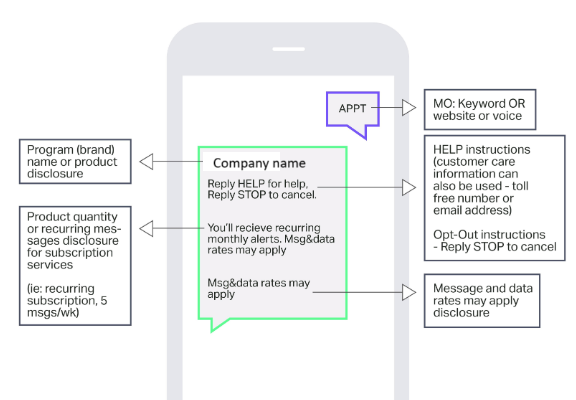
Opt-out
The opt-out acknowledgement should include program name or product description, confirmation of opt-out, and communication that no further messages will be sent.
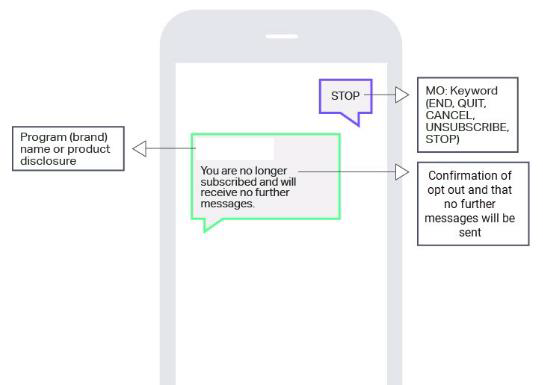
Help
The help acknowledgement should include program name or product description and customer care contact information (website or phone number).
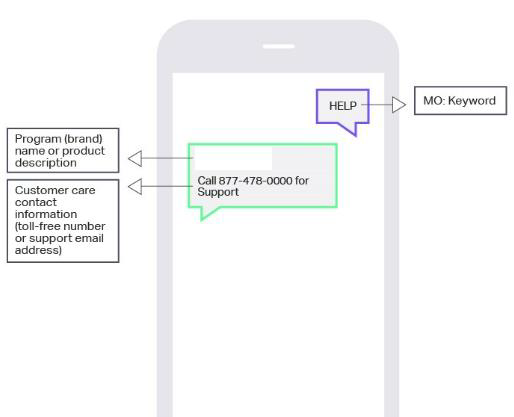
Privacy Policy
Message Senders are responsible for protecting the privacy of Consumers’ information and must comply with applicable privacy laws. Message Senders should maintain a privacy policy for all programs and make it accessible from the initial CTA. Listed below are Privacy Policy guidelines.
- When a privacy policy link is displayed, it should be clearly labeled. In all cases, terms and conditions and privacy policy disclosures must provide up-to-date, accurate information about program details and functionality.
- Any mentioning of 3rd Party Data Sharing, Renting, or Selling is disallowed unless the following disclosure is included, “All the above categories exclude text messaging originator opt-in data and consent; this information will not be shared with any third parties.”
- If privacy policy already provides for data sharing or selling to nonaffiliated third parties, it needs to clarify that such data sharing or selling will not include a Consumer’s SMS opt-in data or consent status (because explicit, one-to-one consent is required for SMS).
- If privacy policy does not currently mention data sharing, you need to insert a similar clarification that you will not share SMS opt-in or consent status for non-service-related purposes.
Example"We will not share your opt-in to an SMS campaign with any third party for purposes unrelated to providing you with the services of that campaign. We may share your Personal Data, including your SMS opt-in or consent status, with third parties that help us provide our messaging services, including but not limited to platform providers, phone companies, and any other vendors who assist us in the delivery of text messages."
Terms of Service
Comprehensive terms and conditions might be presented in full beneath the Call-to-Action, or they might be accessible from a link in proximity to the CTA. Popups are not a method for displaying terms and conditions. Where feasible, Message Senders may combine multiple program components (e.g., Call-to-Action and terms and conditions).
The following SMS program disclosures must be included within the terms and conditions (if you have provided these within the call to action, they are not required in the Terms and Conditions, but you must have a Terms of Service on your site).
- Program (brand) name.
- Message frequency disclosure (not required for single message programs).
- Product description.
- Customer care contact information.
- Opt-out information (not required for single message programs).
- “Message and data rates may apply” disclosure (not required for FTEU rated programs).
- Types of messages Consumers can expect to receive, texting cadence, message and data rate notices, any associated costs, privacy policy, opt-out instructions, and other terms of use.
ExampleOpting In
By opting in to {Company Name} Communications and Alerts, you agree to receive auto-dialed text messages at the mobile phone number you physically entered or that is associated with your account from and on behalf of {Company Name}'s, including marketing offers. Consent is not required and is not a condition of purchase.
Message and data rates may apply. 6 message per month. To opt out, text STOP to 12345 (confirmation will be sent); for help, text HELP to 12345. Available only in the U.S.
The {Company Name} mobile message services (the "services") offered through {Company Name} (“{Company Name}”, “we”, or “us”) are provided by third-party {Company Name}. Your use of the services constitutes your agreement to these terms and conditions (“Mobile Terms”). We may modify or cancel the services (all or in part) or any of the features associated with the services without notice. To the extent permitted by applicable law, we may also modify these Mobile Terms at any time and your continued use of the services following the effective date of any such changes shall constitute your acceptance of such changes. These Mobile Terms may also be revised by changes to the {Company Name} platform.
Stop Receiving Promotional Text Messages
To stop receiving promotional text messages from {Company Name}, simply text "STOP" to 12345. We will send you a confirmation text and remove your mobile number from our subscriptions list.
NOTE: This will not disable your ability to use {Company Name} other SMS response features. It will only remove you from our promotional text messaging subscriptions list.
To start receiving our promotional texts again, text "START" to 12345, and we'll add your mobile number back into our promotional database.
Help Command
For help, text HELP to 12345. Get help directly by contacting us (123) 456-7890.
Message and Data Rates
Although this service from {Company Name} is free, message and data rates may apply for any messages sent to you from us and to us from you. If you have any questions about your text or data plan, it is best to contact your wireless provider.
Carriers Supported
Carriers are not liable for delayed or undelivered messages. Message content may not be available on all carriers.
Privacy Policy
Please refer to our Privacy Policy (linked URL) to discover how we use your information.
Updated 8 months ago