10DLC Use Cases
Learn about campaign use case types that will be available for registration under United States A2P 10DLC.
10DLC Campaign Use Cases
Per The Campaign Registry, use case declaration is mandated by MNOs (Mobile Network Operator). Please select the closest use case and provide additional details around your use-case in the campaign description field. There are two categories of use cases listed below - standard and special.
Standard Use Cases are immediately available for all qualified registered Brands and do not require Vetting or pre/post approval by MNOs. Special Use Cases are sensitive or critical in nature and may require Vetting or pre/post registration approval by MNOs. Requirements may vary according to each MNO.
Please noteOnce a campaign has been created, the use-case cannot be changed.
Standard Use Cases
| Use Case | Description |
|---|---|
| 2FA | Any authentication, verification, or one-time passcode. |
| Account Notification | Standard notifications for account holders, relating to and being about an account. |
| Customer Care | All customer care interaction, including but not limited to account management and customer support. |
| Delivery Notifications | Notification about the status of the delivery of a product or service. |
| Fraud Alert Messaging | Notifications regarding potential fraudulent activity on a user's account. |
| Higher Education | Messaging created on behalf of Colleges or Universities, including School Districts and education institutions. |
| Low Volume Mixed | For Brands that have multiple use cases and only need very low messaging throughput. Examples include: test or demo accounts, small businesses (single Doctor's office, single Pizza shop), etc. Maximum of 5 sub Standard use cases (sub use case types must also be identified). Sample messages should be provided or each sub use-case identified). |
| Machine-to-Machine (M2M) | Machine-to-Machine (M2M) is a process that implies wireless communication between two or more physical assets. There is no human interaction in the Machine-to-Machine campaign. Subscriber-facing campaigns are prohibited. This is a dedicated use case. |
| Marketing | Any communication that includes marketing and/or promotional content. |
| Mixed | For brands that have multiple use cases and want to run them on the same campaign. Minimum of 2 sub use cases and a maximum of 5 sub use cases. |
| Polling and Voting | The sending of surveys and polling/voting campaigns. |
| Public Service Announcement | Informational messaging to raise an audience's awareness about important issues. |
| Security Alert | A notification that the security of a system, either software or hardware, has been compromised in some way and there is an action you need to take. |
Special Use Cases
| Use Case | Description | Notes |
|---|---|---|
| Exemption by Carrier | Exemption by Carrier. | Post-registration approval by MNO is required for this Use Case. |
| Agents and Franchises | Brands that have multiple agents, franchises or offices in the same brand vertical, but require individual localized numbers per agent/location/office. | Post-registration approval by MNO is required for this Use Case, 5000 number limit. |
| Charity | Communications from a registered charity aimed at providing help and raising money for those in need. 501c3 Tax-Exempt Organizations only. | |
| Proxy | Peer-to-peer, app-based group messaging with proxy/pooled numbers. Supporting personalized services and non-exposure of personal numbers for enterprise or A2P communications. | Post-registration approval by MNO is required for this Use Case. |
| Emergency | Notification services designed to support public safety/health during natural disasters, armed conflicts, pandemics, and other national or regional emergencies. | Post-registration approval by MNO is required for this Use Case. |
| K-12 Education | Campaigns created for messaging platforms that support schools from grades K - 12, and distance learning centers. This is not for Post-Secondary schools. | Post-registration approval by MNO is required for this Use Case. |
| Sweepstakes | All sweepstakes messaging. | Post-registration approval by MNO is required for this Use Case. |
| Political (Election Campaigns) | Part of organized effort to influence decision making of specific groups. Available only to Non Profit entities with a Campaign Verify token or Aegis Political Vet, or Non Profit entities with a verified 501(c)(3/4/5/6) tax exempt status. | See TCR (The Campaign Registry) for special vetting requirements. |
| Social | Communication between public figures/influencers and their communities. Examples include: YouTube Influencers' alerts or Celebrity alerts. | Only MNO pre-approved CSPs (Campaign Service Providers) are eligible for this Use Case. |
| Sole Proprietor | Limited to US or Canadian individuals or small businesses without an EIN / Tax ID. | Requires a separate contract, including compliance/reporting by CSP. |
| UCaaS Low Volume | UCaaS companies provide cloud delivered communication services for businesses. Each number assigned to a UCaaS campaign is typically assigned to a different employee of that business and the use cases are varied. This use case is not for any API/automated driven communication. This use case is only available to approved UCaaS businesses. This use case has the same volume restrictions as the Low Volume Mixed campaign type. | Only pre-approved CSPs are eligible for this Use Case. |
| UCaaS High Volume | UCaaS companies provide cloud delivered communication services for businesses. Each number assigned to a UCaaS campaign is typically assigned to a different employee of that business and the use cases are varied. This use case is not for any API/automated driven communication. This is for UCaaS campaigns that require higher volume.This use case is only available to approved UCaaS businesses. | Only pre-approved CSPs are eligible for this Use Case. |
Special Use Case requirements
Some "Use Cases", as requested by carriers, might be exclusively available to either vetted brands or specific entity types, or require pre/post approval by MNOs. Requirements for special Use Cases are as follows:
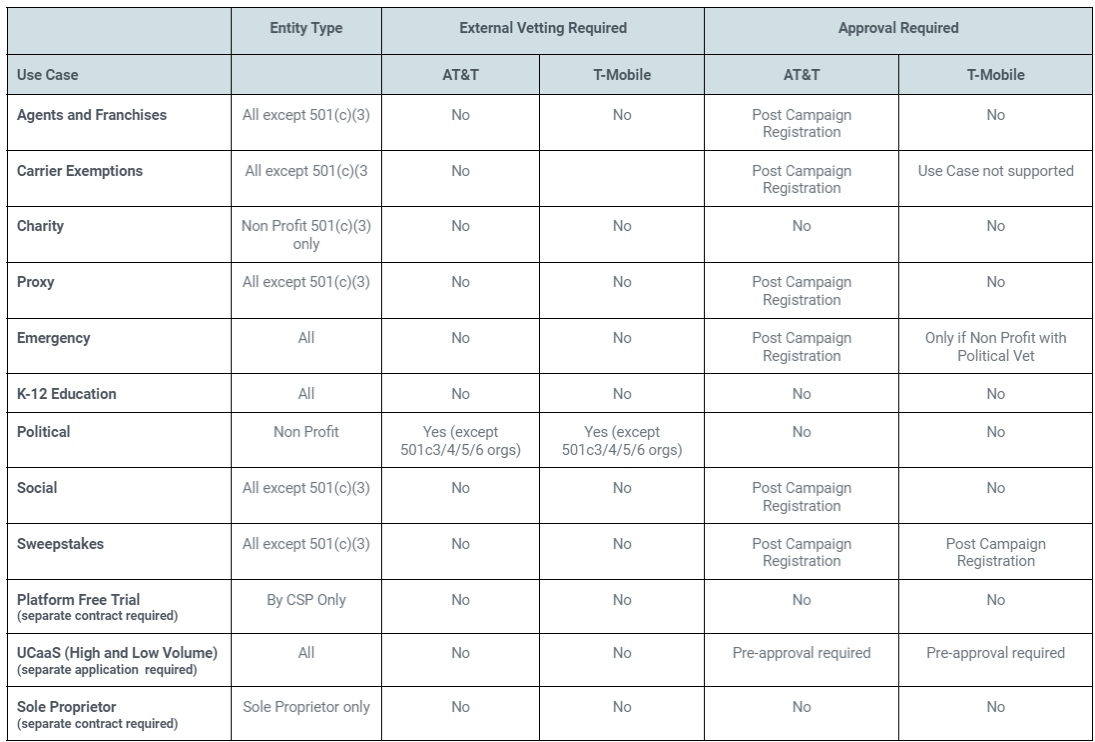
If you are interested in the "Platform Free Trial" use case, please contact FreeClimb Sales.
Disallowed Use Cases
From Disallowed Content section 5.2 in the T-Mobile Code of Conduct.
| Use Case | Description |
|---|---|
| High-Risk Financial Services | Payday Loans, Non-Direct Lenders, Debt Collection |
| Debt Forgiveness | Debt Consolidation, Debt Reduction, Credit Repair Programs |
| Illegal Substances | Cannabis, Illegal Prescriptions |
| Work & Investment Opportunities | Work from Home Programs, Job Alerts from 3rd Party Recruiting Firms, Risk Investment Opportunities |
| Other | Gambling, Any other illegal content, Lead generation indicate the sharing of collected information with third parties, Campaign types are not in compliance with the recommendations of or prohibited by the CTIA Short Code Monitoring Handbook (Version 1.7 or later), Campaign types not in compliance with the recommendations of or prohibited by the CTIA Messaging Principles and Best Practices (2019 version) |
Updated 8 months ago